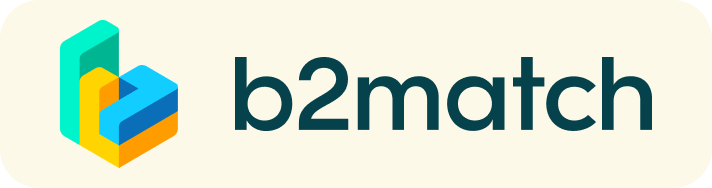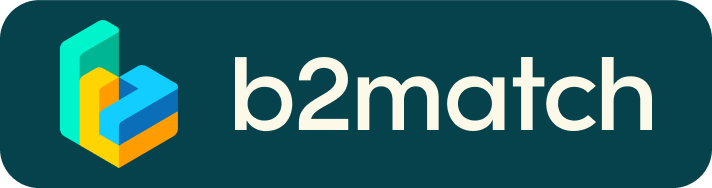Virtual matchmaking events - How do they work?
Matchmaking - How does it work?
|
Timelines |
Task |
Description |
|
01.07.- 06.09 |
Registration |
|
|
01.07.-10.09. |
Book meetings |
You can send and accept meeting requests. Meeting requests have to be accepted or declined by the other party. When accepting a meeting you will be able to choose a time for the meeting. |
|
|
|
|
How do I connect to my virtual meetings?
- Login to your profile;
- Click on "Meetings" on the top;
- Click on the green button saying "Meeting starts in ..."
In respect to your potential future business partner be in time for your meetings!
You do not need any additional software for the meetings, only an up-to-date web browser (ideally Mozilla Firefox or Google Chrome), a microphone and preferably a webcam.
Online registration:
Your company profile
- In English, clear and relevant to the event.
- Select your local support office
- It will be reviewed before it is approved and published
Marketplace
- Explain the product you are offering/looking for
- Specify the type of partner you are looking for
Your profile will not be approved unless you have filled in the Marketplace. Your co-operation profile is your business card. Write a high quality and meaningful profile.
Your Availability
- Plan your attendance and choose the sessions for your meetings. See available sessions in the agenda
Booking meetings:
- Filter cooperation profiles and find the ones aligned with your goals;
- Request meetings to the companies you are interested in meeting;
- Accept or reject the meetings you are asked for;
- When accepting a meeting request you intend to participate in the matchmaking event and your potential business partner will be waiting for you. In respect to organizers and your potential future business partners, be in time for your meetings;
- Cancellation policy of EUR 150 will be applied for participants who cancel their participation after 6th of September or do not show up to their confirmed meetings, in order to maintain the quality of the event.
- You will find your meeting schedule in "My agenda" or "Meetings".